TVアニメ『灰と幻想のグリムガル』PV第1弾
アニメ『灰と幻想のグリムガル』(2016)
淡いタッチの絵が雰囲気あって良かったのですが、ストーリーが盛り上がるところがどこなのかよく分からず。でもリアルさは良かったです。人間と同じく生きようと必死なゴブリンが可哀想なのだけど、生活もかかってるので、殺生もやもうえないという気持ちでいるところとか。12話で終わってしまったので、もっと見たい気もします。
今回は、Windowsのファイル名についてです。
フォルダやファイルの名前を変更するとき、使えない文字を入力すると、このように吹き出しが表示されます。
https://life-is-command.com/wp-admin/post.php?post=7471&action=edit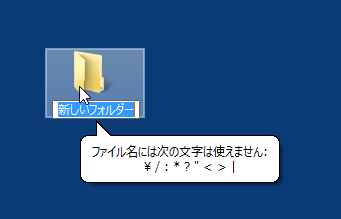
\ / : * ? ” < > |
が含まれるファイル名がダメってことは、このようなファイル名は命名できませんね。
test_\.txt test_/.txt test_:.txt test_*.txt test_?.txt test_".txt test_<.txt test_>.txt test_|.txt
本当に作れないのか、上記の中から「test_”.txt」についてPowerShellで確認してみます。
「test_”.txt」の”を入力するため、`でエスケープして、「test_`”.txt」と入力します。
PS C:\Users\takk\tmp> ni -itemtype file test_`".txt
ni : パスに無効な文字が含まれています。
発生場所 行:1 文字:1
+ ni -itemtype file test_`".txt
+ ~~~~~~~~~~~~~~~~~~~~~~~~~~~~~
+ CategoryInfo : NotSpecified: (:) [New-Item], ArgumentException
+ FullyQualifiedErrorId : System.ArgumentException,Microsoft.PowerShell.Co
mmands.NewItemCommand
PS C:\Users\takk\tmp>
やはり作れません。他も一括で確認してみましょう。
C:\Users\takk\tmp>powershell "'\ / : * ? < > |' -split' ' | %{ni -itemtype file
test_$_.txt}
ni : パス 'C:\Users\takk\tmp\test_\.txt' の一部が見つかりませんでした。
発生場所 行:1 文字:33
+ '\ / : * ? < > |' -split' ' | %{ni -itemtype file test_$_.txt}
+ ~~~~~~~~~~~~~~~~~~~~~~~~~~~~~
+ CategoryInfo : WriteError: (C:\Users\takk\tmp\test_\.txt:String
) [New-Item], DirectoryNotFoundException
+ FullyQualifiedErrorId : NewItemIOError,Microsoft.PowerShell.Commands.New
ItemCommand
~省略~
ni : パスに無効な文字が含まれています。
発生場所 行:1 文字:33
+ '\ / : * ? < > |' -split' ' | %{ni -itemtype file test_$_.txt}
+ ~~~~~~~~~~~~~~~~~~~~~~~~~~~~~
+ CategoryInfo : NotSpecified: (:) [New-Item], ArgumentException
+ FullyQualifiedErrorId : System.ArgumentException,Microsoft.PowerShell.Co
mmands.NewItemCommand
C:\Users\takk\tmp>
全滅です。
\ / : * ? ” < > |
以外の記号なら良いのでしょうか。こちらも一括で確認してみます。
C:\Users\takk\tmp>powershell "'` ! @ # $ % ^ & ( ) [ ] { } ;' -split' ' | %{ni -
itemtype file test_$_.txt}
ディレクトリ: C:\Users\takk\tmp
Mode LastWriteTime Length Name
---- ------------- ------ ----
-a--- 2018/02/27 22:15 0 test_`.txt
-a--- 2018/02/27 22:15 0 test_!.txt
-a--- 2018/02/27 22:15 0 test_@.txt
-a--- 2018/02/27 22:15 0 test_#.txt
-a--- 2018/02/27 22:15 0 test_$.txt
-a--- 2018/02/27 22:15 0 test_%.txt
-a--- 2018/02/27 22:15 0 test_^.txt
-a--- 2018/02/27 22:15 0 test_&.txt
-a--- 2018/02/27 22:15 0 test_(.txt
-a--- 2018/02/27 22:15 0 test_).txt
-a--- 2018/02/27 22:15 0 test_[.txt
-a--- 2018/02/27 22:15 0 test_].txt
-a--- 2018/02/27 22:15 0 test_{.txt
-a--- 2018/02/27 22:15 0 test_}.txt
-a--- 2018/02/27 22:15 0 test_;.txt
C:\Users\takk\tmp>
大丈夫なようです。

コメント