:tabを使います。
ヘルプ。
:[count]tab {cmd} *:tab*
Execute {cmd} and when it opens a new window open a new tab
page instead. Doesn't work for |:diffsplit|, |:diffpatch|,
|:execute| and |:normal|.
If [count] is given the new tab page appears after the tab
page [count] otherwise the new tab page will appear after the
current one.
Examples:
:tab split " opens current buffer in new tab page
:tab help gt " opens tab page with help for "gt"
:.tab help gt " as above
:+tab help " opens tab page with help after the next
" tab page
:-tab help " opens tab page with help before the
" current one
:0tab help " opens tab page with help before the
" first one
:$tab help " opens tab page with help after the last
" one
タブを新規に開いて、コマンドを実行してくれるコマンドのようです。
使い道は、helpを別タブで開きたいとき、しか思いつきません。
使ってみます。
/tmp $ vim test_1.txt
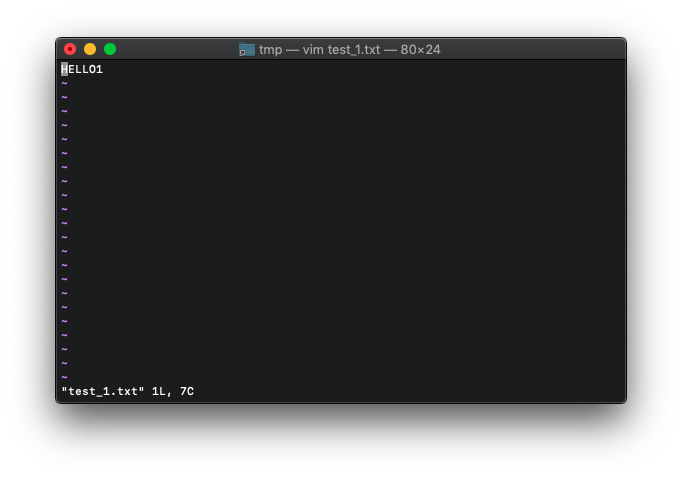
:tab help
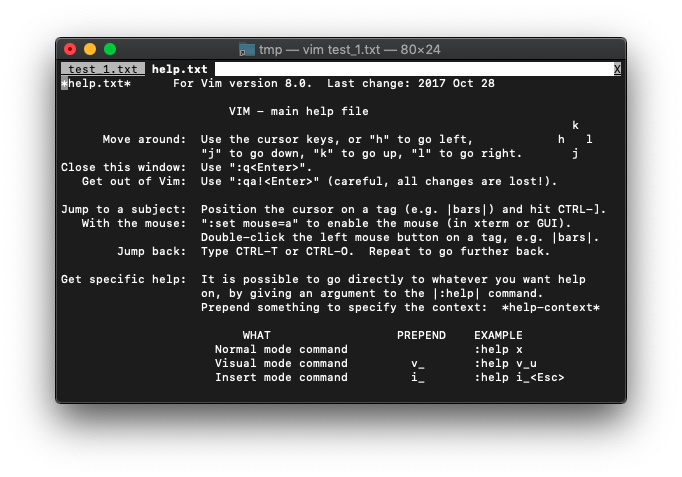
helpは省略して書けるので、:tab hでも同じことができますね。
:tab h :tab
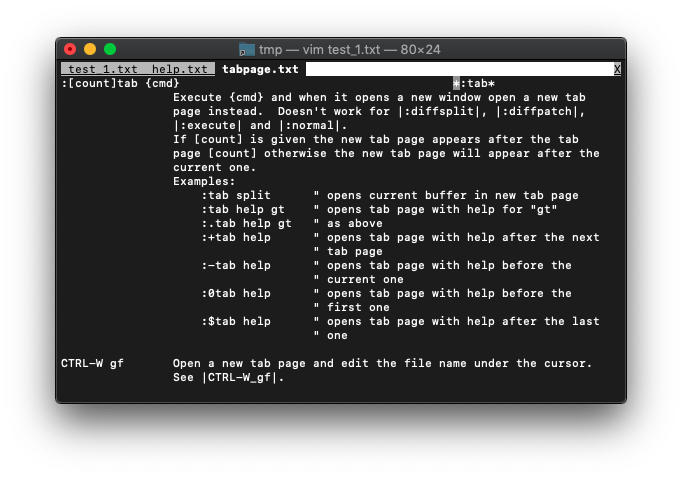
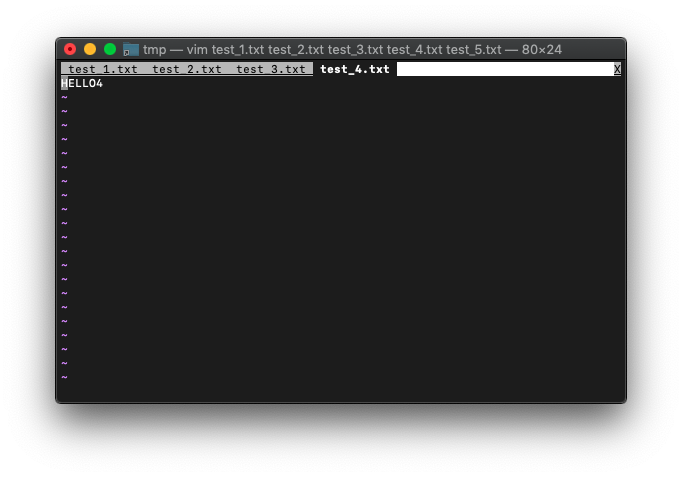
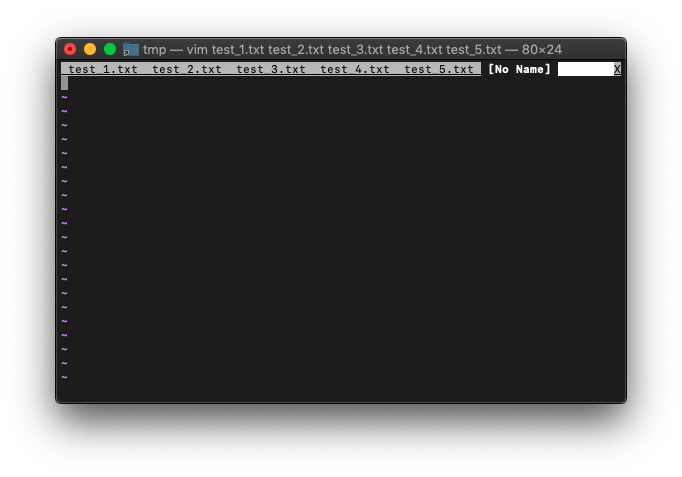
コメント