Bashを使って、SVGで五線譜を描いてみます。
白い紙に線を描く
まずは五線譜を描くための紙となる白い四角を作ります。
~$ cat -n staff-rect.sh
1 cat <<EOL > /tmp/tmp.svg
2 <svg width="640" height="280">
3 <rect x="0" y="0" width="640" height="280" fill="white"></rect>
4 </svg>
5 EOL
6 inkscape -z -e out.png /tmp/tmp.svg
~$
白いので背景と同化してわかりにくいですが、以下のような画像になります。
これに、一本線を引きましょう。
~$ cat -n staff-line1.sh
1 cat <<EOL > /tmp/tmp.svg
2 <svg width="640" height="280">
3 <rect x="0" y="0" width="640" height="280" fill="white"></rect>
4 <line x1="10" y1="100" x2="1270" y2="100" stroke="black"/>
5 </svg>
6 EOL
7 inkscape -z -e out.png /tmp/tmp.svg
~$
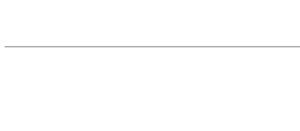
続けて四本引いて五線にします。
~$ cat -n staff-line5.sh
1 cat <<EOL > /tmp/tmp.svg
2 <svg width="640" height="280">
3 <rect x="0" y="0" width="640" height="280" fill="white"></rect>
4 <line x1="10" y1="100" x2="1270" y2="100" stroke="black"/>
5 <line x1="10" y1="120" x2="1270" y2="120" stroke="black"/>
6 <line x1="10" y1="140" x2="1270" y2="140" stroke="black"/>
7 <line x1="10" y1="160" x2="1270" y2="160" stroke="black"/>
8 <line x1="10" y1="180" x2="1270" y2="180" stroke="black"/>
9 </svg>
10 EOL
11 inkscape -z -e out.png /tmp/tmp.svg
~$
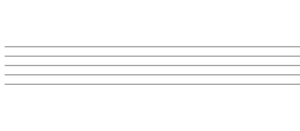
ドレミの位置に円を描きます。
~$ cat -n staff.sh
1 cat <<EOL > /tmp/tmp.svg
2 <svg width="640" height="280">
3 <rect x="0" y="0" width="640" height="280" fill="white"></rect>
4 <line x1="10" y1="100" x2="1270" y2="100" stroke="black"/>
5 <line x1="10" y1="120" x2="1270" y2="120" stroke="black"/>
6 <line x1="10" y1="140" x2="1270" y2="140" stroke="black"/>
7 <line x1="10" y1="160" x2="1270" y2="160" stroke="black"/>
8 <line x1="10" y1="180" x2="1270" y2="180" stroke="black"/>
9 <circle cx="100" cy="160" r="10" fill="black" />
10 <circle cx="140" cy="160" r="10" fill="black" />
11 <circle cx="180" cy="150" r="10" fill="black" />
12 </svg>
13 EOL
14 inkscape -z -e out.png /tmp/tmp.svg
~$
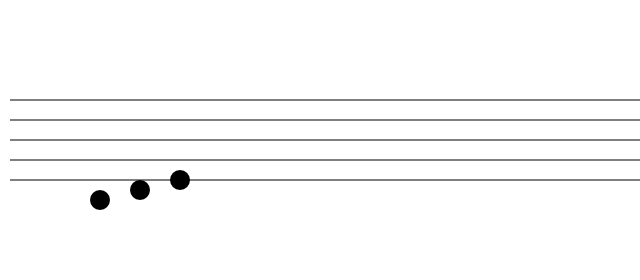
音階を指定して音符を描けるようにする
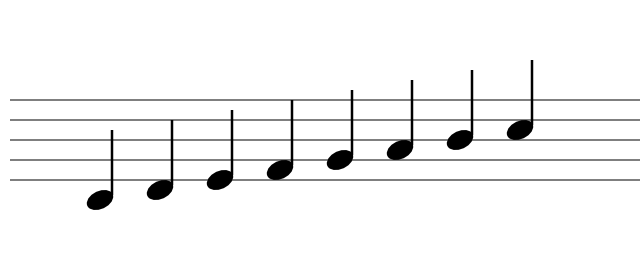
~$ cat -n staff.sh
1 cat <<EOL > /tmp/tmp.svg
2 <svg width="640" height="280">
3 <rect x="0" y="0" width="640" height="280" fill="white"></rect>
4 <line x1="10" y1="100" x2="1270" y2="100" stroke="black"/>
5 <line x1="10" y1="120" x2="1270" y2="120" stroke="black"/>
6 <line x1="10" y1="140" x2="1270" y2="140" stroke="black"/>
7 <line x1="10" y1="160" x2="1270" y2="160" stroke="black"/>
8 <line x1="10" y1="180" x2="1270" y2="180" stroke="black"/>
9 <circle cx="100" cy="200" r="10" fill="black" />
10 <circle cx="140" cy="190" r="10" fill="black" />
11 <circle cx="180" cy="180" r="10" fill="black" />
12 </svg>
13 EOL
14 inkscape -z -e out.png /tmp/tmp.svg
これを少しずつ改造します。
9行目の音符(circle)は、関数化しておきます。
1 line(){
2 cat <<EOL
3 <circle cx="100" cy="200" r="10" fill="black" />
4 EOL
5 }
ドを0として、レ=1、ミ=2、番号で音階が指定できるように修正します。
1 line(){
2 x=100
3 for i in $@;do
4 onkai=`expr 200 - $i \* 10`
5 cat <<EOL
6 <circle cx="$x" cy="$onkai" r="10" fill="black" />
7 EOL
8 x=`expr $x + 40`;
9 done
10 }
ド〜ドまで表示します。
1 line(){
2 x=100
3 for i in $@;do
4 onkai=`expr 200 - $i \* 10`
5 cat <<EOL
6 <circle cx="$x" cy="$onkai" r="10" fill="black" />
7 EOL
8 x=`expr $x + 40`;
9 done
10 }
11 a=`line 0 1 2 3 4 5 6 7`
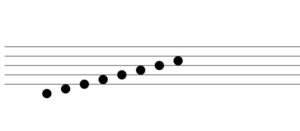
音符に「ぼう」をつけてみます。5,6,9行目を追加しました。
1 line(){
2 x=100
3 for i in $@;do
4 onkai=`expr 200 - $i \* 10`
5 b2=`expr $onkai - 10`
6 b1=`expr $onkai - 60`
7 cat <<EOL
8 <circle cx="$x" cy="$onkai" r="10" fill="black" />
9 <line x1="$x" y1="$b1" x2="$x" y2="$b2" stroke="black"/>
10 EOL
11 x=`expr $x + 40`;
12 done
13 }
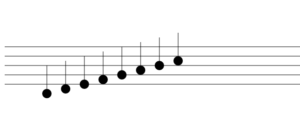
円の代わりに楕円を使って音符に近づけます。ぼうの楕円の右端にくるようにずらします。
1 line(){
2 x=100
3 for i in $@;do
4 onkai=`expr 200 - $i \* 10`
5 b2=`expr $onkai - 5`
6 b1=`expr $onkai - 70`
7 bx=`expr $x + 12`
8 cat <<EOL
9 <ellipse cx="$x" cy="$onkai" rx="14" ry="9" fill="black" transform="rotate(-25,$x,$onkai)"/>
10 <line x1="$bx" y1="$b1" x2="$bx" y2="$b2" stroke="black" stroke-width="2.5"/>
11 EOL
12 x=`expr $x + 40`;
13 done
14 }
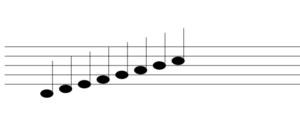
楕円を回転させて、ぼうは少し太くします。あと音符間の間隔を広げたり、いろいろ調整。
~$ cat -n staff2.sh
1 line(){
2 x=100
3 for i in $@;do
4 onkai=`expr 200 - $i \* 10`
5 b2=`expr $onkai - 5`
6 b1=`expr $onkai - 70`
7 bx=`expr $x + 12`
8 cat <<EOL
9 <ellipse cx="$x" cy="$onkai" rx="14" ry="9" fill="black" transform="rotate(-25,$x,$onkai)"/>
10 <line x1="$bx" y1="$b1" x2="$bx" y2="$b2" stroke="black" stroke-width="2.5"/>
11 EOL
12 x=`expr $x + 60`;
13 done
14 }
15 a=`line 0 1 2 3 4 5 6 7`
16
17 cat <<EOL > /tmp/tmp.svg
18 <svg width="640" height="280">
19 <rect x="0" y="0" width="640" height="280" fill="white"></rect>
20 <line x1="10" y1="100" x2="1270" y2="100" stroke="black"/>
21 <line x1="10" y1="120" x2="1270" y2="120" stroke="black"/>
22 <line x1="10" y1="140" x2="1270" y2="140" stroke="black"/>
23 <line x1="10" y1="160" x2="1270" y2="160" stroke="black"/>
24 <line x1="10" y1="180" x2="1270" y2="180" stroke="black"/>
25 $a
26 </svg>
27 EOL
28 inkscape -z -e out.png /tmp/tmp.svg
ト音記号を描く
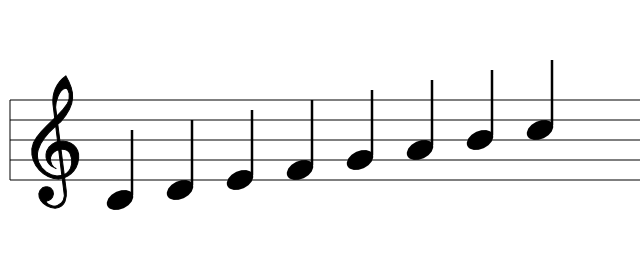
続きです。
ト音記号を描きます。
ト音記号の素材は https://azukichi.net/ からいただきました
~$ wget https://azukichi.net/img/music/onpu064.png
inkscapeを開きます。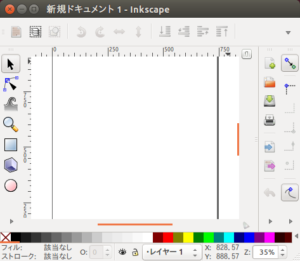
素材をインポートします。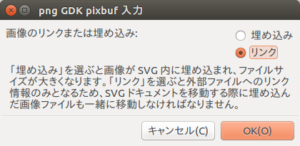
ペンツールで、ベジェ曲線を描いて行きます。
はみ出しても後で調整できます。
ノードツールで、位置を調整します。
リンクしている素材を削除します。
ノードツールで、微調整します。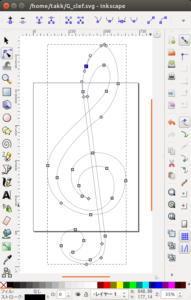
黒く塗りつぶします。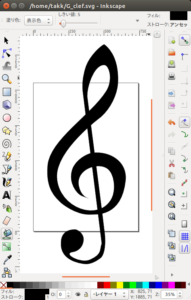
描いたパスはテキストでこうなりました。
~$ grep d=.m G_clef.svg | fold -w80 -s
id="metadata7">
d="m 56.35986,168.66933 c 0,0 -4.61429,-0.97143 -5.82857,-7.77143
-1.69321,-9.48198 10.88767,-14.08481 16.75714,-10.44286 5.0332,3.12306
5.49313,13.26802 3.15714,17.97143 -7.39019,14.87984 -32.05714,6.31429
-33.02857,-12.38571 -0.85171,-16.39547 23.31429,-34.24286 23.31429,-34.24286
15.69195,-18.14484 14.27911,-29.83344 5.1,-45.9 -9.67568,6.65963
-13.98784,17.86559 -12.87143,28.41428 0.37615,3.13466 11.41428,91.55715
11.41428,91.55715 -0.97143,1.7 0.60315,6.29524 -7.04285,9.71428
-5.75143,2.57185 -13.95304,-3.97819 -10.44286,-4.61428 2.43211,-0.44074
6.02055,-2.16783 6.55714,-7.04286 0.43495,-3.9516 -3.88571,-9.22857
-10.68571,-6.31429 -9.70669,7.11557 0.006,19.9073 12.38571,20.64286
11.15395,-1.12296 11.46971,-11.74642 11.17143,-17.00001 -0.25271,-3.70639
-10.68571,-84.02856 -10.68571,-84.02856 -0.24286,-5.1 3.59877,-18.50425
9.95714,-18.94286 3.30325,-0.22786 5.82315,8.82371 1.45714,15.78572
-8.98571,14.32857 -33.79055,29.19106 -35.21428,44.68571 -1.58507,16.3288
12.24666,29.92904 26.71428,30.35714 7.60069,-0.91625 18.84479,-6.24743
20.15714,-21.12857 0.94007,-10.65967 -8.01428,-18.21428 -19.91428,-16.75714
-2.98171,0.36511 -10.17437,4.05167 -12.14286,9.95714 -2.57761,8.56468
2.2775,14.91145 9.71429,17.48572 z"
前回のスクリプトにpath行を加えると、以下のようなスクリプトになりました。
~$ fold -w60 -s staff-f4.sh | cat -n
1 line(){
2 x=120
3 for i in $@;do
4 onkai=`expr 200 - $i \* 10`
5 b2=`expr $onkai - 5`
6 b1=`expr $onkai - 70`
7 bx=`expr $x + 12`
8 cat <<EOL
9 <ellipse cx="$x" cy="$onkai" rx="14" ry="9" fill="black"
10 transform="rotate(-25,$x,$onkai)"/>
11 <line x1="$bx" y1="$b1" x2="$bx" y2="$b2" stroke="black"
12 stroke-width="2.5"/>
13 EOL
14 x=`expr $x + 60`;
15 done
16 }
17 a=`line 0 1 2 3 4 5 6 7`
18
19 cat <<EOL > /tmp/tmp.svg
20 <svg width="640" height="280">
21 <rect x="0" y="0" width="640" height="280"
22 fill="white"></rect>
23 <line x1="10" y1="100" x2="1270" y2="100" stroke="black"/>
24 <line x1="10" y1="120" x2="1270" y2="120" stroke="black"/>
25 <line x1="10" y1="140" x2="1270" y2="140" stroke="black"/>
26 <line x1="10" y1="160" x2="1270" y2="160" stroke="black"/>
27 <line x1="10" y1="180" x2="1270" y2="180" stroke="black"/>
28 <line x1="10" y1="100" x2="10" y2="180" stroke="black"/>
29 $a
30 <path stroke="black" stroke-width="1"
31 d="m 56.35986,168.66933 c 0,0 -4.61429,-0.97143
32 -5.82857,-7.77143 -1.69321,-9.48198 10.88767,-14.08481
33 16.75714,-10.44286 5.0332,3.12306 5.49313,13.26802
34 3.15714,17.97143 -7.39019,14.87984 -32.05714,6.31429
35 -33.02857,-12.38571 -0.85171,-16.39547 23.31429,-34.24286
36 23.31429,-34.24286 15.69195,-18.14484 14.27911,-29.83344
37 5.1,-45.9 -9.67568,6.65963 -13.98784,17.86559
38 -12.87143,28.41428 0.37615,3.13466 11.41428,91.55715
39 11.41428,91.55715 -0.97143,1.7 0.60315,6.29524
40 -7.04285,9.71428 -5.75143,2.57185 -13.95304,-3.97819
41 -10.44286,-4.61428 2.43211,-0.44074 6.02055,-2.16783
42 6.55714,-7.04286 0.43495,-3.9516 -3.88571,-9.22857
43 -10.68571,-6.31429 -9.70669,7.11557 0.006,19.9073
44 12.38571,20.64286 11.15395,-1.12296 11.46971,-11.74642
45 11.17143,-17.00001 -0.25271,-3.70639 -10.68571,-84.02856
46 -10.68571,-84.02856 -0.24286,-5.1 3.59877,-18.50425
47 9.95714,-18.94286 3.30325,-0.22786 5.82315,8.82371
48 1.45714,15.78572 -8.98571,14.32857 -33.79055,29.19106
49 -35.21428,44.68571 -1.58507,16.3288 12.24666,29.92904
50 26.71428,30.35714 7.60069,-0.91625 18.84479,-6.24743
51 20.15714,-21.12857 0.94007,-10.65967 -8.01428,-18.21428
52 -19.91428,-16.75714 -2.98171,0.36511 -10.17437,4.05167
53 -12.14286,9.95714 -2.57761,8.56468 2.2775,14.91145
54 9.71429,17.48572 z"
55 />
56
57 </svg>
58 EOL
59 inkscape -z -e out.png /tmp/tmp.svg
ドの音に土星の輪を付ける
ドの音符に、横棒がないので、つけます。
あと関数名がlineでしたが、名前が変なので、onpuにします。
元関数
1 line(){
2 x=120
3 for i in $@;do
4 onkai=`expr 200 - $i \* 10`
5 b2=`expr $onkai - 5`
6 b1=`expr $onkai - 70`
7 bx=`expr $x + 12`
8 cat <<EOL
9 <ellipse cx="$x" cy="$onkai" rx="14" ry="9" fill="black" transform="rotate(-25,$x,$onkai)"/>
10 <line x1="$bx" y1="$b1" x2="$bx" y2="$b2" stroke="black" stroke-width="2.5"/>
11 EOL
12 x=`expr $x + 60`;
13 done
14 }
修正後。1,18行目を修正。8,9,13行目を増やしました。
1 onpu(){
2 x=120
3 for i in $@;do
4 onkai=`expr 200 - $i \* 10`
5 b2=`expr $onkai - 5`
6 b1=`expr $onkai - 70`
7 bx=`expr $x + 12`
8 barx1=`expr $x - 20`
9 barx2=`expr $x + 20`
10 cat <<EOL
11 <ellipse cx="$x" cy="$onkai" rx="14" ry="9" fill="black" transform="rotate(-25,$x,$onkai)"/>
12 <line x1="$bx" y1="$b1" x2="$bx" y2="$b2" stroke="black" stroke-width="2.5"/>
13 <line x1="$barx1" y1="$onkai" x2="$barx2" y2="$onkai" stroke="black" stroke-width="2.5"/>
14 EOL
15 x=`expr $x + 60`;
16 done
17 }
18 a=`onpu 0 1 2 3 4 5 6 7`
このような絵になります。
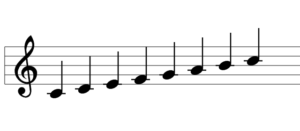
全部土星になってしまうので、条件をつけねばなりません。
横棒が必要なドは0の場合のみですので、if文(8行目)で判定します。
1 onpu(){
2 x=120
3 for i in $@;do
4 onkai=`expr 200 - $i \* 10`
5 b2=`expr $onkai - 5`
6 b1=`expr $onkai - 70`
7 bx=`expr $x + 12`
8 if [ $i -eq 0 ] ; then
9 barx1=`expr $x - 20`
10 barx2=`expr $x + 20`
11 dosei="<line x1=\"$barx1\" y1=\"$onkai\" x2=\"$barx2\" y2=\"$onkai\" stroke=\"black\" stroke-width=\"2.5\"/>"
12 else
13 dosei=""
14 fi
15 cat <<EOL
16 <ellipse cx="$x" cy="$onkai" rx="14" ry="9" fill="black" transform="rotate(-25,$x,$onkai)"/>
17 <line x1="$bx" y1="$b1" x2="$bx" y2="$b2" stroke="black" stroke-width="2.5"/>
18 $dosei
19 EOL
20 x=`expr $x + 60`;
21 done
22 }
23 a=`onpu 0 1 2 3 4 5 6 7`
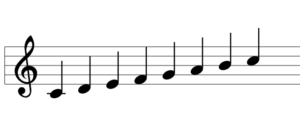
音符の数を8個から13個に増やしてみます。
五線譜のを超えたラにも横棒が必要になるので、0以外に12も条件に含めます(8行目)
1 onpu(){
2 x=120
3 for i in $@;do
4 onkai=`expr 200 - $i \* 10`
5 b2=`expr $onkai - 5`
6 b1=`expr $onkai - 70`
7 bx=`expr $x + 12`
8 for j in 0 12;do
9 if [ $i -eq $j ] ; then
10 barx1=`expr $x - 20`
11 barx2=`expr $x + 20`
12 dosei="<line x1=\"$barx1\" y1=\"$onkai\" x2=\"$barx2\" y2=\"$onkai\" stroke=\"black\" stroke-width=\"2.5\"/>"
13 break
14 else
15 dosei=""
16 fi
17 done
18 cat <<EOL
19 <ellipse cx="$x" cy="$onkai" rx="14" ry="9" fill="black" transform="rotate(-25,$x,$onkai)"/>
20 <line x1="$bx" y1="$b1" x2="$bx" y2="$b2" stroke="black" stroke-width="2.5"/>
21 $dosei
22 EOL
23 x=`expr $x + 60`;
24 done
25 }
26 a=`onpu 0 1 2 3 4 5 6 7 8 9 10 11 12`
27
28 cat <<EOL > /tmp/tmp.svg
29 <svg width="1280" height="280">
30 <rect x="0" y="0" width="1280" height="280"
31 fill="white"></rect>
32 <line x1="10" y1="100" x2="1270" y2="100" stroke="black"/>
33 <line x1="10" y1="120" x2="1270" y2="120" stroke="black"/>
34 <line x1="10" y1="140" x2="1270" y2="140" stroke="black"/>
35 <line x1="10" y1="160" x2="1270" y2="160" stroke="black"/>
36 <line x1="10" y1="180" x2="1270" y2="180" stroke="black"/>
37 <line x1="10" y1="100" x2="10" y2="180" stroke="black"/>
38 $a
39 <path stroke="black" stroke-width="1"
40 d="m 56.35986,168.66933 c 0,0 -4.61429,-0.97143
41 -5.82857,-7.77143 -1.69321,-9.48198 10.88767,-14.08481
42 16.75714,-10.44286 5.0332,3.12306 5.49313,13.26802
43 3.15714,17.97143 -7.39019,14.87984 -32.05714,6.31429
44 -33.02857,-12.38571 -0.85171,-16.39547 23.31429,-34.24286
45 23.31429,-34.24286 15.69195,-18.14484 14.27911,-29.83344
46 5.1,-45.9 -9.67568,6.65963 -13.98784,17.86559
47 -12.87143,28.41428 0.37615,3.13466 11.41428,91.55715
48 11.41428,91.55715 -0.97143,1.7 0.60315,6.29524
49 -7.04285,9.71428 -5.75143,2.57185 -13.95304,-3.97819
50 -10.44286,-4.61428 2.43211,-0.44074 6.02055,-2.16783
51 6.55714,-7.04286 0.43495,-3.9516 -3.88571,-9.22857
52 -10.68571,-6.31429 -9.70669,7.11557 0.006,19.9073
53 12.38571,20.64286 11.15395,-1.12296 11.46971,-11.74642
54 11.17143,-17.00001 -0.25271,-3.70639 -10.68571,-84.02856
55 -10.68571,-84.02856 -0.24286,-5.1 3.59877,-18.50425
56 9.95714,-18.94286 3.30325,-0.22786 5.82315,8.82371
57 1.45714,15.78572 -8.98571,14.32857 -33.79055,29.19106
58 -35.21428,44.68571 -1.58507,16.3288 12.24666,29.92904
59 26.71428,30.35714 7.60069,-0.91625 18.84479,-6.24743
60 20.15714,-21.12857 0.94007,-10.65967 -8.01428,-18.21428
61 -19.91428,-16.75714 -2.98171,0.36511 -10.17437,4.05167
62 -12.14286,9.95714 -2.57761,8.56468 2.2775,14.91145
63 9.71429,17.48572 z"
64 />
65
66 </svg>
67 EOL
68 inkscape -z -e out.png /tmp/tmp.svg
大譜表を描く
大譜表を描くスクリプトです。
ヘ音記号は、inkscapeを使って手で描きました。
1 onpu(){
2 x=120
3 for i in $@;do
4 onkai=`expr 200 - $i \* 10`
5 b2=`expr $onkai - 5`
6 b1=`expr $onkai - 70`
7 bx=`expr $x + 12`
8 for j in 0 12;do
9 if [ $i -eq $j ] ; then
10 barx1=`expr $x - 20`
11 barx2=`expr $x + 20`
12 dosei="<line x1=\"$barx1\" y1=\"$onkai\" x2=\"$barx2\" y2=\"$onkai\" stroke=\"black\" stroke-width=\"2.5\"/>"
13 break
14 else
15 dosei=""
16 fi
17 done
18 cat <<EOL
19 <ellipse cx="$x" cy="$onkai" rx="14" ry="9" fill="black" transform="rotate(-25,$x,$onkai)"/>
20 <line x1="$bx" y1="$b1" x2="$bx" y2="$b2" stroke="black" stroke-width="2.5"/>
21 $dosei
22 EOL
23 x=`expr $x + 60`;
24 done
25 }
26 a=`onpu 0 1 2 3 4 5 6 7 8 9 10 11 12`
27
28 cat <<EOL > /tmp/tmp.svg
29 <svg width="980" height="400">
30 <rect x="0" y="0" width="1280" height="400"
31 fill="white"></rect>
32 <line x1="10" y1="100" x2="1270" y2="100" stroke="black"/>
33 <line x1="10" y1="120" x2="1270" y2="120" stroke="black"/>
34 <line x1="10" y1="140" x2="1270" y2="140" stroke="black"/>
35 <line x1="10" y1="160" x2="1270" y2="160" stroke="black"/>
36 <line x1="10" y1="180" x2="1270" y2="180" stroke="black"/>
37
38 <line x1="10" y1="300" x2="1270" y2="300" stroke="black"/>
39 <line x1="10" y1="320" x2="1270" y2="320" stroke="black"/>
40 <line x1="10" y1="340" x2="1270" y2="340" stroke="black"/>
41 <line x1="10" y1="360" x2="1270" y2="360" stroke="black"/>
42 <line x1="10" y1="380" x2="1270" y2="380" stroke="black"/>
43 <line x1="10" y1="100" x2="10" y2="380" stroke="black"/>
44 $a
45
46 <path stroke="black" stroke-width="1"
47 d="m 56.35986,168.66933 c 0,0 -4.61429,-0.97143
48 -5.82857,-7.77143 -1.69321,-9.48198 10.88767,-14.08481
49 16.75714,-10.44286 5.0332,3.12306 5.49313,13.26802
50 3.15714,17.97143 -7.39019,14.87984 -32.05714,6.31429
51 -33.02857,-12.38571 -0.85171,-16.39547 23.31429,-34.24286
52 23.31429,-34.24286 15.69195,-18.14484 14.27911,-29.83344
53 5.1,-45.9 -9.67568,6.65963 -13.98784,17.86559
54 -12.87143,28.41428 0.37615,3.13466 11.41428,91.55715
55 11.41428,91.55715 -0.97143,1.7 0.60315,6.29524
56 -7.04285,9.71428 -5.75143,2.57185 -13.95304,-3.97819
57 -10.44286,-4.61428 2.43211,-0.44074 6.02055,-2.16783
58 6.55714,-7.04286 0.43495,-3.9516 -3.88571,-9.22857
59 -10.68571,-6.31429 -9.70669,7.11557 0.006,19.9073
60 12.38571,20.64286 11.15395,-1.12296 11.46971,-11.74642
61 11.17143,-17.00001 -0.25271,-3.70639 -10.68571,-84.02856
62 -10.68571,-84.02856 -0.24286,-5.1 3.59877,-18.50425
63 9.95714,-18.94286 3.30325,-0.22786 5.82315,8.82371
64 1.45714,15.78572 -8.98571,14.32857 -33.79055,29.19106
65 -35.21428,44.68571 -1.58507,16.3288 12.24666,29.92904
66 26.71428,30.35714 7.60069,-0.91625 18.84479,-6.24743
67 20.15714,-21.12857 0.94007,-10.65967 -8.01428,-18.21428
68 -19.91428,-16.75714 -2.98171,0.36511 -10.17437,4.05167
69 -12.14286,9.95714 -2.57761,8.56468 2.2775,14.91145
70 9.71429,17.48572 z"
71 />
72
73 <path stroke="black" stroke-width="1"
74 d="m 43.037329,311.67862 c 7.993845,-3.48451
75 14.258454,5.47241 7.173963,11.06838 -6.45173,5.09616
76 -17.013942,-2.30443 -13.323075,-12.09325 4.714319,-12.50319
77 27.267029,-15.20024 35.45988,-2.86959 7.511421,11.30509
78 2.869586,23.98153 -5.329237,33.61514 -6.084824,7.14968
79 -33.061716,20.825 -33.061716,20.825 l 0,0 c 0,0
80 23.658537,-17.02074 28.552371,-29.63873 5.382081,-13.87684
81 2.578791,-29.22674 -5.534201,-30.13063 -6.058788,-0.67504
82 -13.203561,0.26772 -15.987689,6.76402 -1.844735,4.30438
83 2.049704,2.45966 2.049704,2.45966 z"
84 />
85
86 <path stroke="black" stroke-width="1"
87 d="m 87.925847,310.03882 a 4.0994077,4.5093484 0 0 1
88 -4.063277,4.50917 4.0994077,4.5093484 0 0 1
89 -4.134902,-4.42969 4.0994077,4.5093484 0 0 1
90 3.990388,-4.58725 4.0994077,4.5093484 0 0 1
91 4.205243,4.34882"
92 />
93
94 <path stroke="black" stroke-width="1"
95 d="m 88.130826,327.05136 a 4.0994077,4.5093484 0 0 1
96 -4.063277,4.50917 4.0994077,4.5093484 0 0 1
97 -4.134902,-4.42968 4.0994077,4.5093484 0 0 1
98 3.990388,-4.58726 4.0994077,4.5093484 0 0 1
99 4.205243,4.34882"
100 />
101
102 </svg>
103 EOL
104 inkscape -z -e out.png /tmp/tmp.svg
46行目〜100行目が、inkscapeで描いたpathですが、小数部の桁数が大きいのでテキスト量が多くなってしまっています。
小数第一位までの数字に置換しましょう。
~$ sed -n 46,84p t.sh | perl -pe 's/([\d\.]+)/sprintf("%1.1f",$1)/ge' | tee path.txt
<path stroke="black" stroke-width="1.0"
d="m 56.4,168.7 c 0.0,0.0 -4.6,-1.0
-5.8,-7.8 -1.7,-9.5 10.9,-14.1
16.8,-10.4 5.0,3.1 5.5,13.3
3.2,18.0 -7.4,14.9 -32.1,6.3
-33.0,-12.4 -0.9,-16.4 23.3,-34.2
23.3,-34.2 15.7,-18.1 14.3,-29.8
5.1,-45.9 -9.7,6.7 -14.0,17.9
-12.9,28.4 0.4,3.1 11.4,91.6
11.4,91.6 -1.0,1.7 0.6,6.3
-7.0,9.7 -5.8,2.6 -14.0,-4.0
-10.4,-4.6 2.4,-0.4 6.0,-2.2
6.6,-7.0 0.4,-4.0 -3.9,-9.2
-10.7,-6.3 -9.7,7.1 0.0,19.9
12.4,20.6 11.2,-1.1 11.5,-11.7
11.2,-17.0 -0.3,-3.7 -10.7,-84.0
-10.7,-84.0 -0.2,-5.1 3.6,-18.5
10.0,-18.9 3.3,-0.2 5.8,8.8
1.5,15.8 -9.0,14.3 -33.8,29.2
-35.2,44.7 -1.6,16.3 12.2,29.9
26.7,30.4 7.6,-0.9 18.8,-6.2
20.2,-21.1 0.9,-10.7 -8.0,-18.2
-19.9,-16.8 -3.0,0.4 -10.2,4.1
-12.1,10.0 -2.6,8.6 2.3,14.9
9.7,17.5 z"
/>
<path stroke="black" stroke-width="1.0"
d="m 43.0,311.7 c 8.0,-3.5
14.3,5.5 7.2,11.1 -6.5,5.1
-17.0,-2.3 -13.3,-12.1 4.7,-12.5
27.3,-15.2 35.5,-2.9 7.5,11.3
2.9,24.0 -5.3,33.6 -6.1,7.1
-33.1,20.8 -33.1,20.8 l 0.0,0.0 c 0.0,0.0
23.7,-17.0 28.6,-29.6 5.4,-13.9
2.6,-29.2 -5.5,-30.1 -6.1,-0.7
-13.2,0.3 -16.0,6.8 -1.8,4.3
2.0,2.5 2.0,2.5 z"
/>
~$
さらに、小数点以下が0のものは、整数にします。
~$ sed 's/\.0//g' -i path.txt
~$ cat -n path.txt
1 <path stroke="black" stroke-width="1"
2 d="m 56.4,168.7 c 0,0 -4.6,-1
3 -5.8,-7.8 -1.7,-9.5 10.9,-14.1
4 16.8,-10.4 5,3.1 5.5,13.3
5 3.2,18 -7.4,14.9 -32.1,6.3
6 -33,-12.4 -0.9,-16.4 23.3,-34.2
7 23.3,-34.2 15.7,-18.1 14.3,-29.8
8 5.1,-45.9 -9.7,6.7 -14,17.9
9 -12.9,28.4 0.4,3.1 11.4,91.6
10 11.4,91.6 -1,1.7 0.6,6.3
11 -7,9.7 -5.8,2.6 -14,-4
12 -10.4,-4.6 2.4,-0.4 6,-2.2
13 6.6,-7 0.4,-4 -3.9,-9.2
14 -10.7,-6.3 -9.7,7.1 0,19.9
15 12.4,20.6 11.2,-1.1 11.5,-11.7
16 11.2,-17 -0.3,-3.7 -10.7,-84
17 -10.7,-84 -0.2,-5.1 3.6,-18.5
18 10,-18.9 3.3,-0.2 5.8,8.8
19 1.5,15.8 -9,14.3 -33.8,29.2
20 -35.2,44.7 -1.6,16.3 12.2,29.9
21 26.7,30.4 7.6,-0.9 18.8,-6.2
22 20.2,-21.1 0.9,-10.7 -8,-18.2
23 -19.9,-16.8 -3,0.4 -10.2,4.1
24 -12.1,10 -2.6,8.6 2.3,14.9
25 9.7,17.5 z"
26 />
27
28 <path stroke="black" stroke-width="1"
29 d="m 43,311.7 c 8,-3.5
30 14.3,5.5 7.2,11.1 -6.5,5.1
31 -17,-2.3 -13.3,-12.1 4.7,-12.5
32 27.3,-15.2 35.5,-2.9 7.5,11.3
33 2.9,24 -5.3,33.6 -6.1,7.1
34 -33.1,20.8 -33.1,20.8 l 0,0 c 0,0
35 23.7,-17 28.6,-29.6 5.4,-13.9
36 2.6,-29.2 -5.5,-30.1 -6.1,-0.7
37 -13.2,0.3 -16,6.8 -1.8,4.3
38 2,2.5 2,2.5 z"
39 />
~$
これを最初のスクリプトへ反映します。
~$ sed 46,84d t.sh > tmp.sh ~$ sed '45r path.txt' -i tmp.sh
実行してみます。
~$ . tmp.sh
実行すると、タイトルの画像が生成されます。
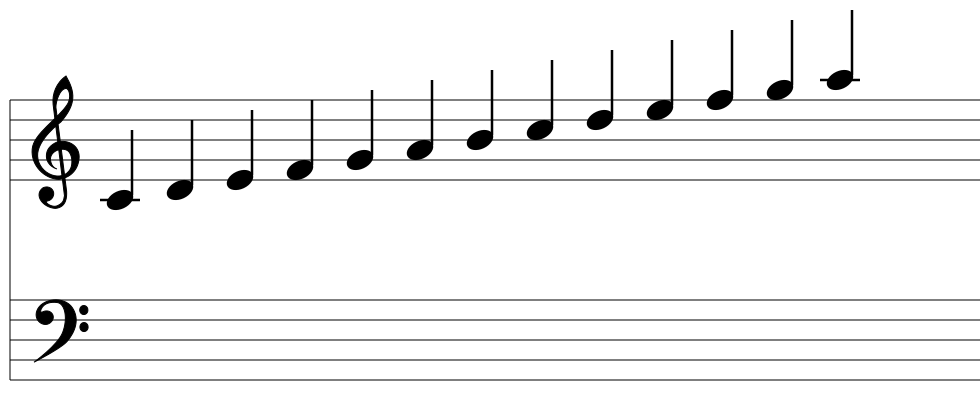
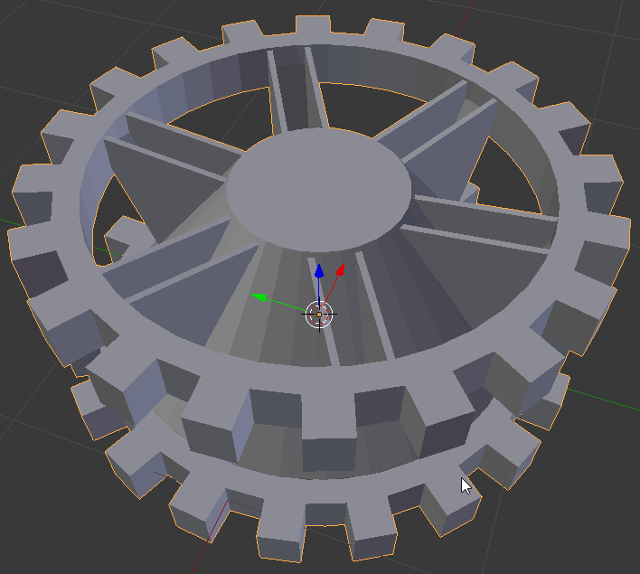
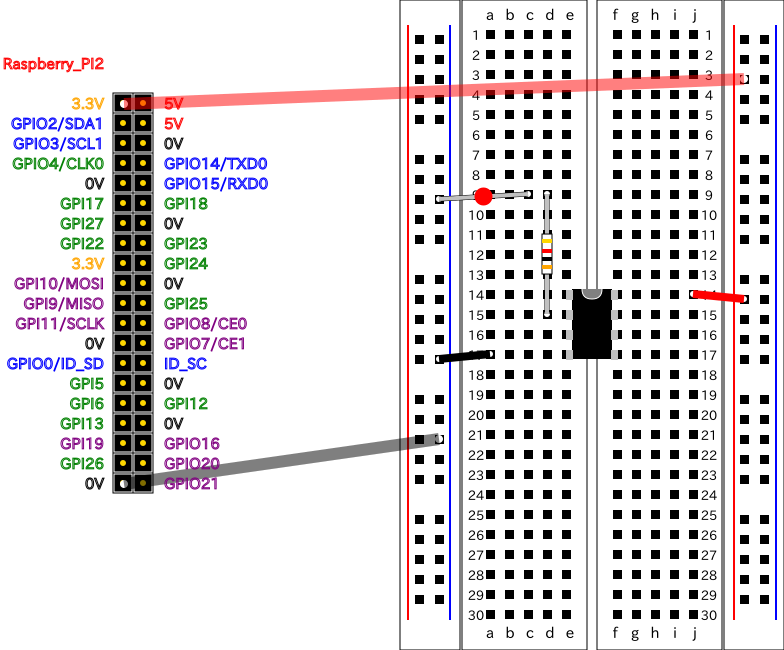
コメント