TVアニメーション「女子高生の無駄づかい」PV第2弾
アニメ『女子高生の無駄づかい』
周囲はとても面白いのに、主人公が一番つまらんです。
:から始まるExコマンドについても学習してきましたが、Exコマンドをスクリプトから実行するにはexexute関数を使います。
ヘルプを確認。
:h extecute(
execute({command} [, {silent}]) *execute()*
Execute an Ex command or commands and return the output as a
string.
{command} can be a string or a List. In case of a List the
lines are executed one by one.
This is equivalent to:
redir => var
{command}
redir END
The optional {silent} argument can have these values:
"" no `:silent` used
"silent" `:silent` used
"silent!" `:silent!` used
The default is "silent". Note that with "silent!", unlike
`:redir`, error messages are dropped. When using an external
command the screen may be messed up, use `system()` instead.
*E930*
It is not possible to use `:redir` anywhere in {command}.
To get a list of lines use |split()| on the result:
split(execute('args'), "\n")
To execute a command in another window than the current one
use `win_execute()`.
When used recursively the output of the recursive call is not
included in the output of the higher level call.
使ってみます。
/tmp $ touch test_{1..5}.txt
/tmp $ vim test_*.txt
extecuteの結果をechoで表示
:echo execute("args")
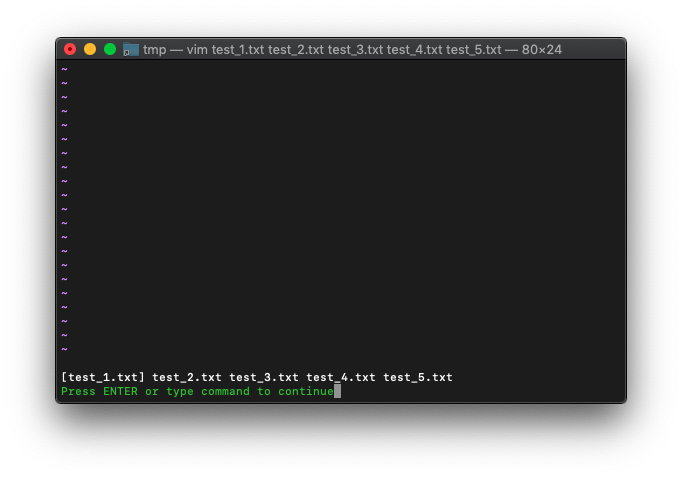
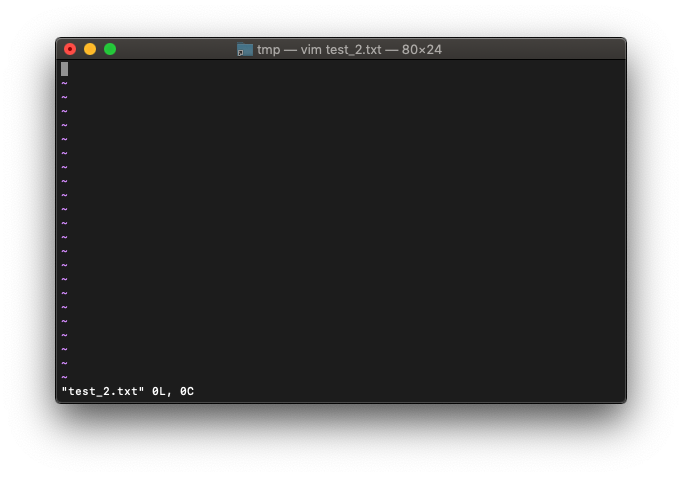

コメント