TVアニメ『炎炎ノ消防隊』第一弾ティザーPV
アニメ『炎炎ノ消防隊』
これも漫画を見てないので、アニメだけを見た感想なんですが、よくわからんなあ、が正直なところ。どうせバトルものなんだから、ずっと見てれば面白くなるに決まってるのですが、どうも一話を見ただけでは何も掴まれませんでした。このように本編は全然見る気がなくなってしまったのですが、Mrs.GREEN APPLEの曲がかっこよくてOPばかり見てます。
arglistとbuffer-listが一致しないままVimを使用するのはまだ不安なので、両者を一致>させる方法を考えてみます。
今起動しているVimは、このように両リストは不一致しています。
:ls :args
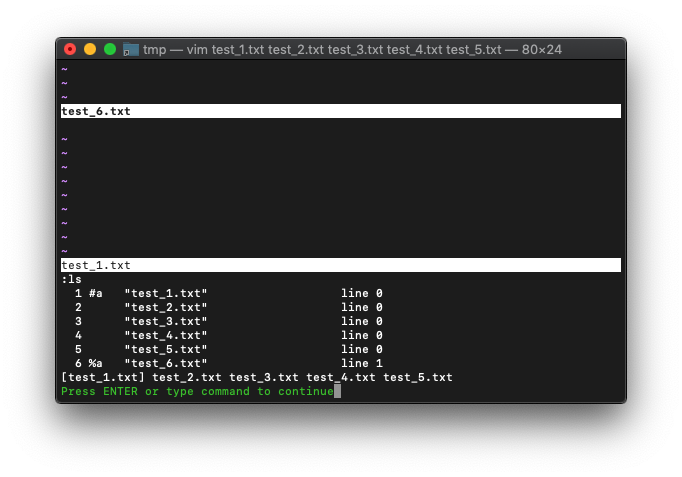
arglistに、test_6.txtが不足しているので、arglistにtest_6.txtを追加するだけですね
。 おそらくargをaddするコマンドがあると思います。ヘルプで見てみます。
:h argadd
:[count]arga[dd] {name} .. *:arga* *:argadd* *E479*
:[count]arga[dd]
Add the {name}s to the argument list. When {name} is
omitted add the current buffer name to the argument
list.
If [count] is omitted, the {name}s are added just
after the current entry in the argument list.
Otherwise they are added after the [count]'th file.
If the argument list is "a b c", and "b" is the
current argument, then these commands result in:
command new argument list
:argadd x a b x c
:0argadd x x a b c
:1argadd x a x b c
:$argadd x a b c x
And after the last one:
:+2argadd y a b c x y
There is no check for duplicates, it is possible to
add a file to the argument list twice.
The currently edited file is not changed.
Note: you can also use this method:
:args ## x
This will add the "x" item and sort the new list.
使ってみます。
:argadd test_6.txt
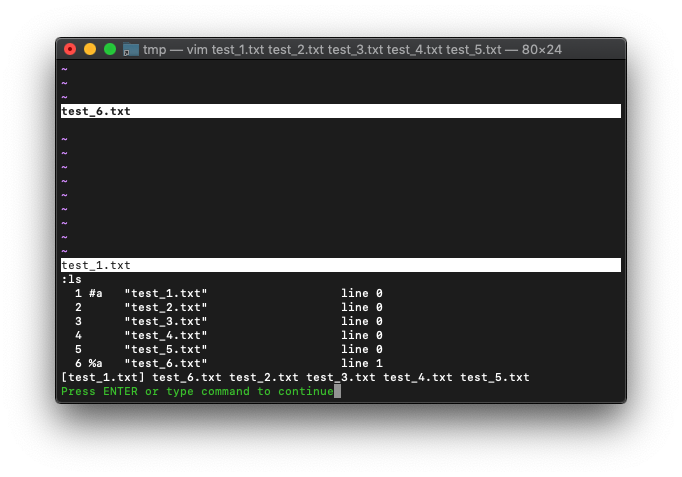
順番は違いますが、リストの数は一致しました。
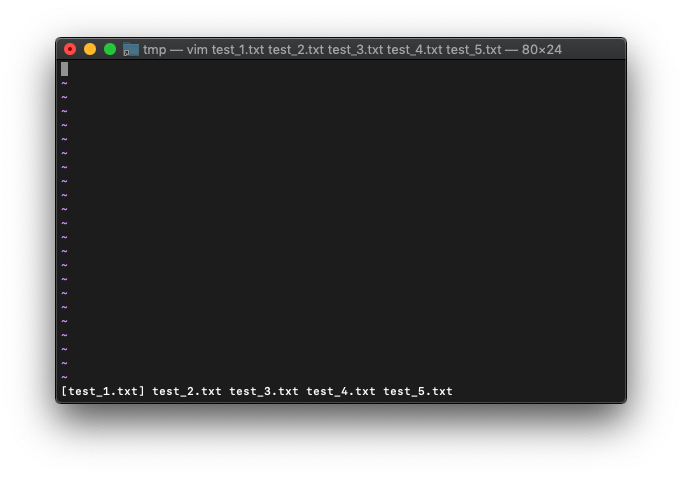
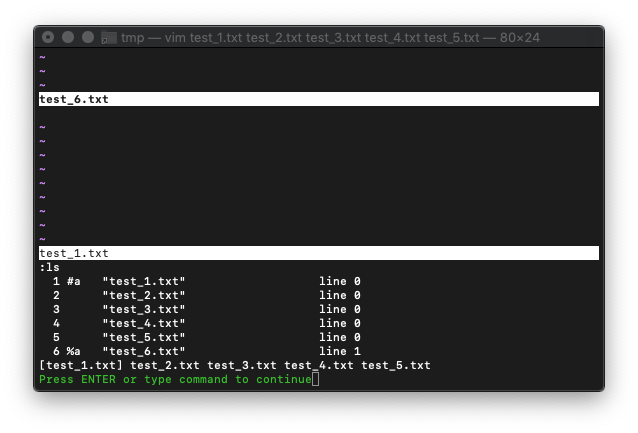
コメント