:tabmoveを使ってみます。
ヘルプを確認。
:h tabmove
:tabm[ove] [N] *:tabm* *:tabmove*
:[N]tabm[ove]
Move the current tab page to after tab page N. Use zero to
make the current tab page the first one. N is counted before
the move, thus if the second tab is the current one,
`:tabmove 1` and `:tabmove 2` have no effect.
Without N the tab page is made the last one.
:.tabmove " do nothing
:-tabmove " move the tab page to the left
:+tabmove " move the tab page to the right
:0tabmove " move the tab page to the beginning of the tab
" list
:tabmove 0 " as above
:tabmove " move the tab page to the last
:$tabmove " as above
:tabmove $ " as above
移動したいタブ番号を指定すれば良いようです。
ではいつもの起動。
/tmp $ for i in {1..5};do echo HELLO$i>test_$i.txt;done
/tmp $ vim test_*.txt
そして、それぞれのバッファでタブを追加。
:bufdo tabnew
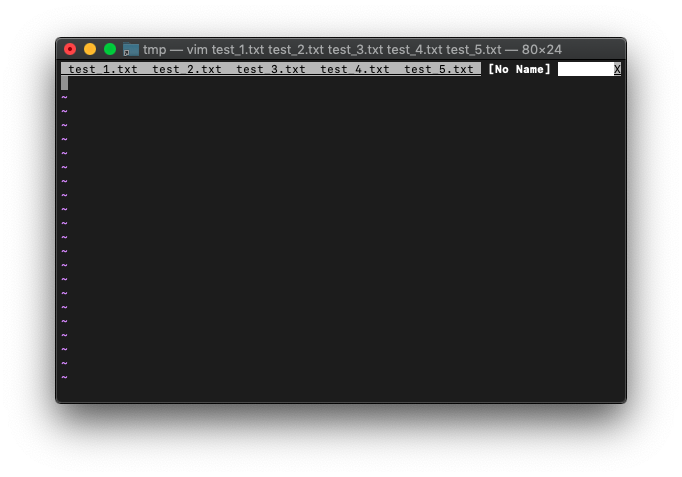
No Nameのタブを移動してみます。
:tabmove 1
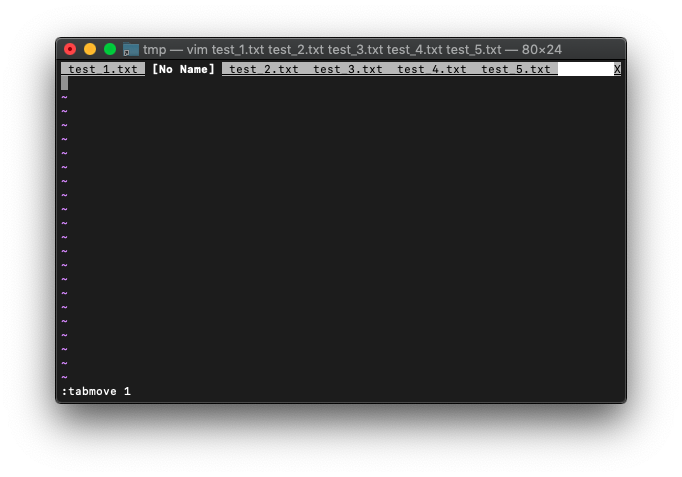
2番目に移動しました。
ってことは、先頭に移動したい場合は、0を指定するんですね。
:tabmove 0
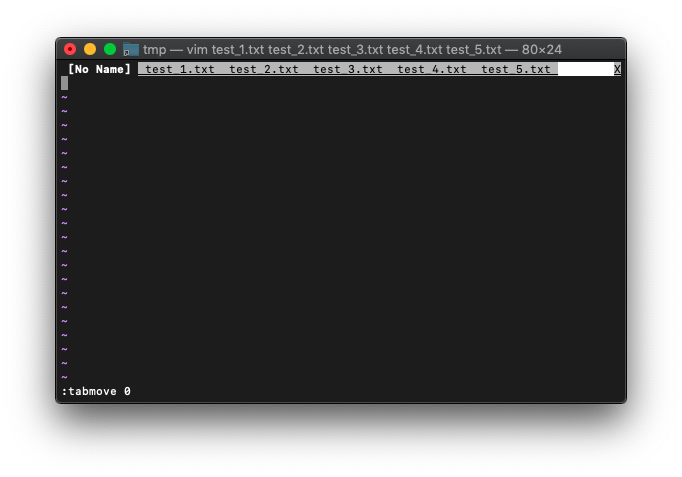
最後に移動するには、単にtabmoveだけですね。
:tabmove
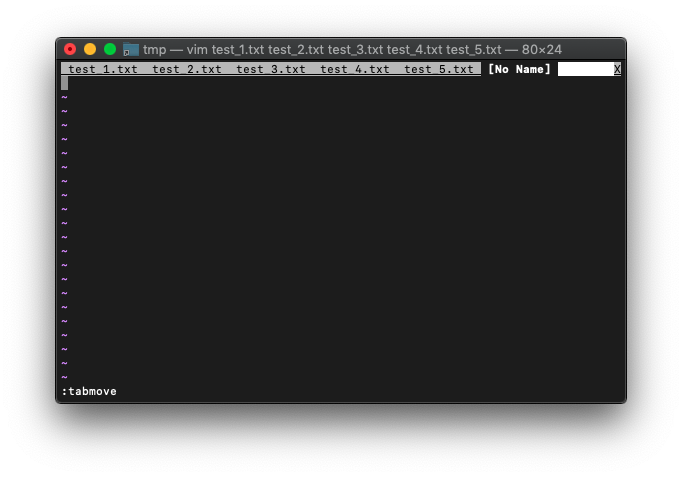
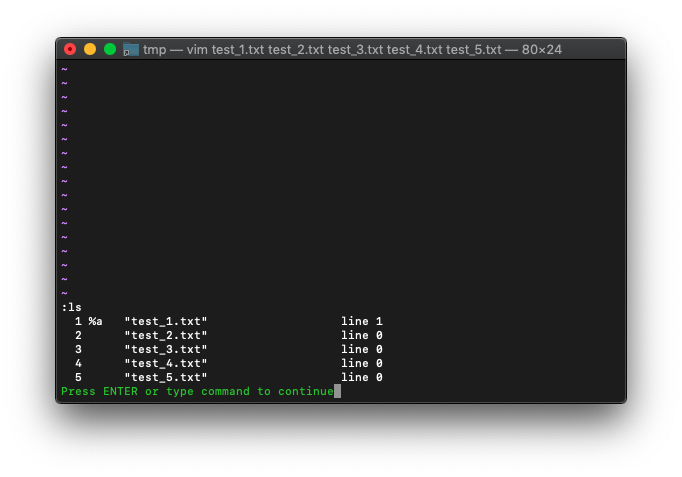

コメント